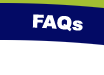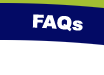| How Do I Check My Email? |
|
WhYDevelop provides three different ways of checking your e-mail: POP, IMAP, and via your web browser.
|
|
POP
|
Allows you to read mail from the server and store it on their own machines. To use the POP version you will need to use these settings:
- Incoming Mail Server: mail.whydevelop.com
- Outgoing Mail Server (SMTP): mail.whydevelop.com
- Login: This is your email address
- Password: This is whatever you set it as.
|
|
IMAP
|
Allows you to read mail and leave it on the mail server, allowing you to check mail from multiple computers and applications. To use the IMAP version you will need to use these settings:
- Incoming Mail Server: mail.whydevelop.com
- Outgoing Mail Server (SMTP): mail.whydevelop.com
- Login: This is your email address.
- Password: This is whatever you set it as.
|
|
Web Browser
|
|
We recommend this version if you are using someone else's computer and are not able to use an email client. To use the Web Browser version you will simply open your web browser and go to http://mail.whydevelop.com
|